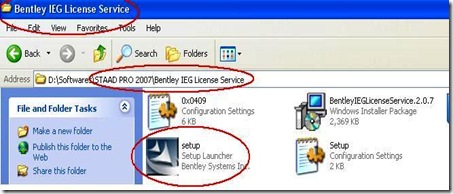This is a simple trick to hide any files inside a picture file like a jpg or png image. This is very simple and needs only command prompt and a file compression tool like WinRAR. Just follow these steps to turn a normal picture file into a secret file package!
Step 1: Add all the files you want to hide into an archive using WinRAR.
Step 2: Copy the archive and the picture you want to put the files to a new folder.
Step 3: Unselect all the files and right-click while holding Shift and select "Open command window here" from the menu. Or else you can open cmd and change the directory to the directory of the folder. For example if you have put the archive and picture to C:\Users\Master\Desktop\Gadget
Step 4: Assuming that the RAR file name is Secret.rar and the image file is Image.jpg, type the following command into the command prompt window: copy /b Image.jpg + Secret.rar FileName.jpg Replace File Name with any name you want for the output image file with the files hidden in it.
You will have a new jpg file with the files hidden in it. Now the question is how to retrieve the hidden files from the picture. To do that open the image file with WinRAR. Or else change the extension of the image to .rar and then open it. You will see the file you hid in the picture. If an error is displayed repair the file using WinRAR.
This is a great way of sending secret files to a friend under cover unless you decide to hide a large file in the image file and somebody sees that the picture has such a large size !
Step 1: Add all the files you want to hide into an archive using WinRAR.
Step 2: Copy the archive and the picture you want to put the files to a new folder.
Step 3: Unselect all the files and right-click while holding Shift and select "Open command window here" from the menu. Or else you can open cmd and change the directory to the directory of the folder. For example if you have put the archive and picture to C:\Users\Master\Desktop\Gadget
Step 4: Assuming that the RAR file name is Secret.rar and the image file is Image.jpg, type the following command into the command prompt window: copy /b Image.jpg + Secret.rar FileName.jpg Replace File Name with any name you want for the output image file with the files hidden in it.
You will have a new jpg file with the files hidden in it. Now the question is how to retrieve the hidden files from the picture. To do that open the image file with WinRAR. Or else change the extension of the image to .rar and then open it. You will see the file you hid in the picture. If an error is displayed repair the file using WinRAR.
This is a great way of sending secret files to a friend under cover unless you decide to hide a large file in the image file and somebody sees that the picture has such a large size !










.png)