The strange and dead red iTunes logo screen is called recovery mode screen. This iPhone, iPad, iPod stuck on "Plug into iTunes" screen mostly happens during iOS (iOS 8.2/8.1/8) update, iDevice jailbreak, etc. But with freeware ReiBoot (Mac), a powerful iOS recovery mode fixed software, red iTunes logo on iOS devices (iPhone 6/6 Plus/5s/5c/5/4s, iPa d Air 2, iPad Air, iPad mini 3/2, iPad mini, iPad 4/3/2 and iPod touch 5) will be solved quickly.
Below are the steps how it works:
- Step 1: Free download and install ReiBoot
(Mac) on your Mac models running Mac OS X 10.10 Yosemite, 10.9
Mavericks, 10.8, 10.7, 10.6, 10.5.
Free Trial ReiBoot Software
- Step 2: Connect your device with a USB cable.
- Step 3: Run Reiboot Software. After your device is successfully detected, click on "Enter Recovery Mode" on the main interface.
- ReiBoot causes no data loss or data damage to your iOS device. So, use it with no worries.
*If this software didn't help much then you should restore your iPhone/iPad/iPod to factory settings.
Don't forget to thank me if it works for you otherwise also comment if you are still facing the same problem.


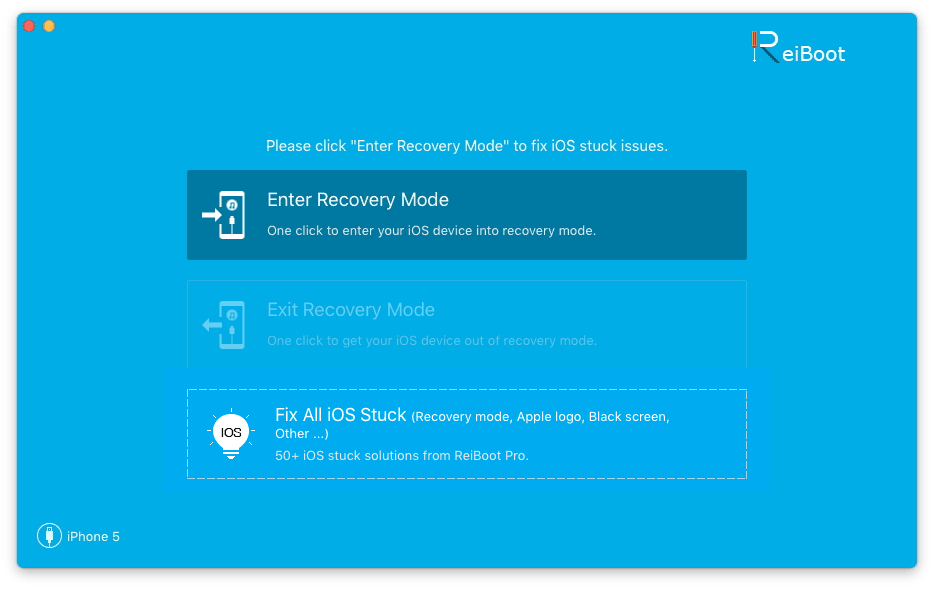






No comments:
Post a Comment