You need to fix your MBR (Master boot record).
Option One: Open Start-Run and enter msconfig Click the tab "BOOT.INI" The contents of the boot.ini file are shown
and a number of configuration settings are available. Under Operating
systems, delete the one you don't want. Be careful not to delete the
wrong one.
Option Two: Right-click on "My
Computer" and choose "Properties" from the context menu. The System
Properties dialog box will open. In the section "Startup and Recovery"
click the button "Settings". To delete the unwanted operating system
from the boot display menu, use the "Edit" button on the right of the
entry.
Option Three: If the OS is Windows XP Professional, it has a command line utility for manipulating boot.ini called bootcfg.exe.
Click start, type CMD, click OK and you are presented with the command prompt. Type bootcfg /? It will list the description and parameter list. Once again, you can delete the unwanted OS.
The option you choose depends on your preference but they all do same thing. But before you decide to mess with boot.ini, try this: Boot the system with windows CD, select the option to repair windows, type the password, type fixmbr. After that type fixboot. Restart the system and hopefully it will fix the problem without tinkering with boot.ini
If you have more question, let me know.
Option Three: If the OS is Windows XP Professional, it has a command line utility for manipulating boot.ini called bootcfg.exe.
Click start, type CMD, click OK and you are presented with the command prompt. Type bootcfg /? It will list the description and parameter list. Once again, you can delete the unwanted OS.
The option you choose depends on your preference but they all do same thing. But before you decide to mess with boot.ini, try this: Boot the system with windows CD, select the option to repair windows, type the password, type fixmbr. After that type fixboot. Restart the system and hopefully it will fix the problem without tinkering with boot.ini
If you have more question, let me know.


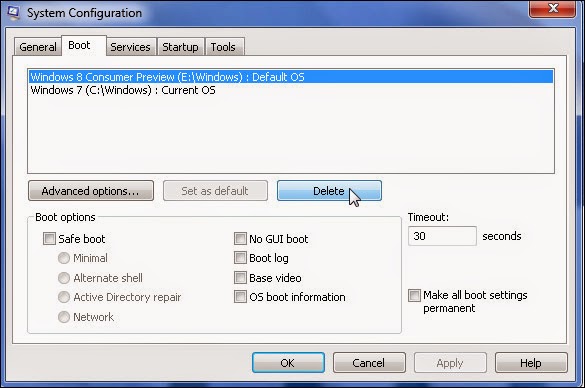






No comments:
Post a Comment